Placing Bets
Placing Bets
Sport Categories
When you first load up the Setoros dapp, you'll be taken to the Markets page.
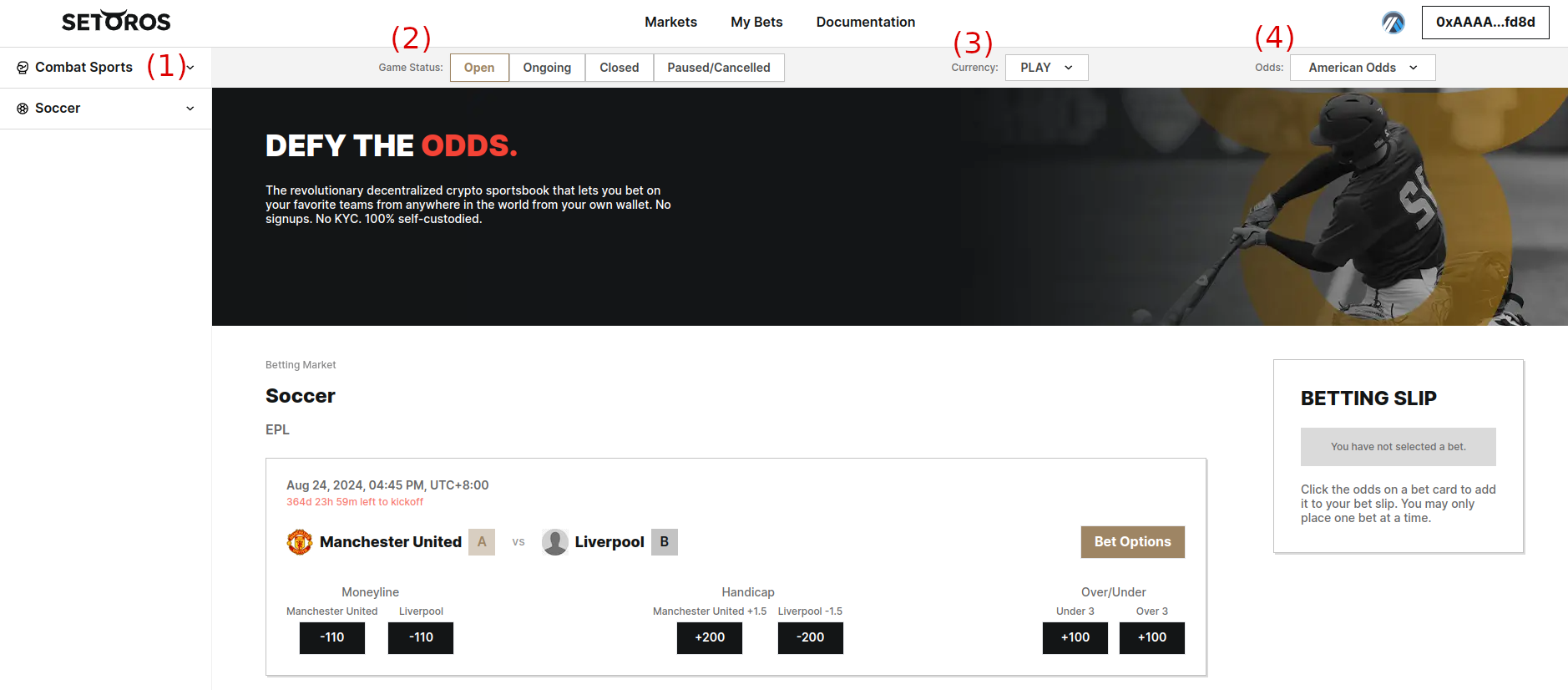
Markets Page
Sport Categories: Bettable sport markets are organized in the left-hand side panel, labeled (1), by Sport Category (Basketball, Combat Sports, Soccer, etc), and then by League (NBA, UFC, EPL, etc). Select your Sport Category and League to view currently bettable markets.
Filters: You can set your view filters (Open, Ongoing, Closed, or Paused/Cancelled matches), labelled (2), which currency you would like to bet in, labelled (3), as well as how you would like your odds to be displayed (American Odds, Decimal Odds, Implied Probabilities), labelled (4).
Betting Markets: The available Betting Types (Moneyline, Handicap, Over/Under, etc) are listed for each specific match, as well as the indicative odds for each option.
When you've decided which match, bet type, and side you want to bet on, it will populate the Bet Slip for you.
Bet Slip
The Bet Slip displays all the relevant conditions about your pending bet. Before placing your bet, make sure you review all the conditions carefully!
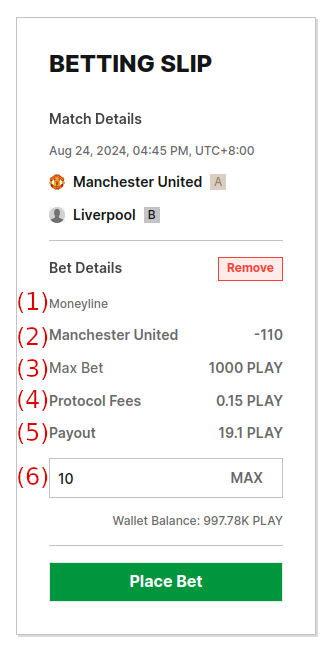
Betting Slip
(1) Displays the Bet Type you've selected (Moneyline, Handicap, Over/Under, etc).
(2) Displays the side you have selected, as well as the odds you're given.
(3) Displays the maximum size of the bet you can take for this option.
(4) Displays how much Protocol Fees will be taken from your initial bet size.
(5) Displays the total payout you would expect to receive if you win the bet.
(6) Input window for indicating how much you would like to bet.
Once you've reviewed all the information, you can approve the contract and then hit the Place Bet button to place your bet. Once its placed, you can view it in the My Bets page.